What stores can I distribute to?
With SoundOn, you are able to distribute your music not only to our in-house partners such as TikTok and Resso, but also to global streaming platforms. You are able to distribute your music to 90+ platforms around the world with only one click. Here are some of the platforms we distribute to: In-house partners: TikTok, Resso.
Social platforms: Instagram / Facebook.
Global streaming platforms: Apple Music, Spotify, Amazon Music, Youtube Music, SoundCloud, Deezer, Tidal, Pandora, Shazam, Tencent, NetEase, iHeartRadio, Napster, Joox, Boomplay Music, KKBox, 7Digital, TIM, Wynk, Qobuz, TouchTunes, Gracenote, YouSee Musik, Anghami, ClaroMusica, JioSaavn, Kuack, AWA, Adaptr, Genie Music, Line Music, Naver Music/ Vibe, Peloton, Trebel.
Social platforms: Instagram / Facebook.
Global streaming platforms: Apple Music, Spotify, Amazon Music, Youtube Music, SoundCloud, Deezer, Tidal, Pandora, Shazam, Tencent, NetEase, iHeartRadio, Napster, Joox, Boomplay Music, KKBox, 7Digital, TIM, Wynk, Qobuz, TouchTunes, Gracenote, YouSee Musik, Anghami, ClaroMusica, JioSaavn, Kuack, AWA, Adaptr, Genie Music, Line Music, Naver Music/ Vibe, Peloton, Trebel.
Was this information helpful?
Yes
No
What does 100% Royalty stand for?
Artists:
You are able to obtain 100% royalties for an unlimited time for In-Bytedance platforms (TikTok and Resso); and you are able to receive 100% royalties for off-Bytedance platforms during the first year, and 90% in the years after.
No hidden transaction fee nor subscription fee will be charged.
Labels:
You are able to obtain 100% royalties for an unlimited time for In-Bytedance platforms (TikTok and Resso); and you are able to receive 100% royalties for off-Bytedance platforms during the first year, and 90% in the years after.
No hidden transaction fee nor subscription fee will be charged.
Labels:
- US / UK: For catalogues with up to 500 tracks, labels receive 100% of the royalty payments for the first year and 90% thereafter. For catalogues with more than 500 tracks, please reach out to us for further information.
- Brazil and Indonesia: please reach out to us directly for further discussions.
Was this information helpful?
Yes
No
Distribution fees
Distributing with SoundOn is currently free-of-charge, with all transaction fees waived by our platform.
Was this information helpful?
Yes
No
Rights
By distributing with SoundOn, you retain all rights, meaning you'll own your masters and receive royalties from all DSPs.
Was this information helpful?
Yes
No
Where am I distributing to?
By signing with SoundOn, you get to release music to TikTok and CapCut worldwide, and Resso in Brazil, Indonesia, and India. You can also opt into distributing to global platforms to make your music available to all major digital streaming services worldwide.
Was this information helpful?
Yes
No
Creating a release
We have designed the music upload process to be as intuitive as possible. We recommend uploading your tracks as early as possible - at least one week in advance for TikTok, Resso and other ByteDance services and at least four weeks in advance for other global streaming platforms. This allows time for you to address any content review issues. It will also allow releases to populate on platforms with enough time for pitching and playlist consideration.
Was this information helpful?
Yes
No
Where can I find my Spotify Artist ID?
Where to find my Spotify Artist ID?
There are two ways to find your Spotify artist ID:
Using the Spotify desktop app:
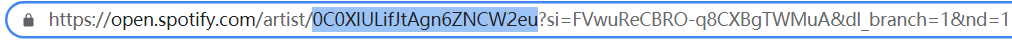
Using the Spotify web app: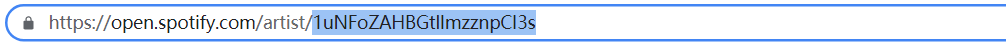
There are two ways to find your Spotify artist ID:
Using the Spotify desktop app:
- Search for your artist profile and click on the icon
 that appears below your artist name
that appears below your artist name - Choose Share -> Copy link to artist
- Paste this link in a web browser. Your Spotify Artist ID should be located between "artist/" and "?".
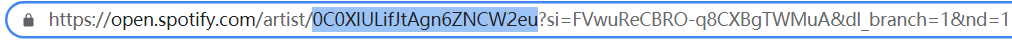
Using the Spotify web app:
- Search for your artist profile
- Check the url for your profile, which should begin with “https://open.spotify.com/artist/”. The string of text that appears after "artist/" is your Spotify artist ID.
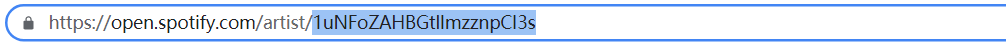
Was this information helpful?
Yes
No
Where to find my Apple Music Artist ID?
Where to find my Apple Music Artist ID?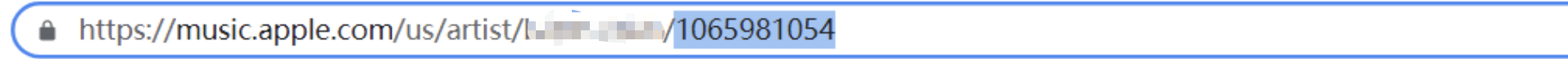
- Open the Apple Music desktop app or visit the Apple Music website
- Search for your artist profile and click on the apple_icon
 that appears right to your artist name
that appears right to your artist name - Choose Share -> Copy link
- Paste the link in a web browser. The last portion of the link (after your artist name) should be a string of numbers. This string of numbers is your Apple Music Artist ID.
- For example: the Apple Music Artist ID for the artist below is 1065981054.
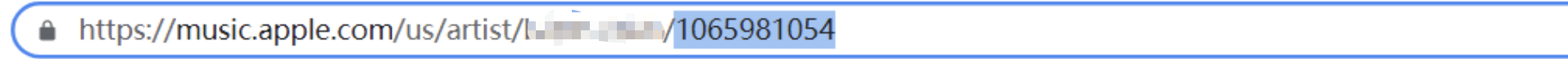
Was this information helpful?
Yes
No
Track requirements
Track Audio Requirements
All uploaded tracks must meet the following requirements:
All uploaded tracks must meet the following requirements:
- WAV + sample rate>=44.1kHz; sample size >=16bit + file size <200MB
- Karaoke tracks, dialogue-only tracks, ringtones, tracks with advertising, or tracks with misleading, trademarked, hateful, or otherwise illegal content.
- Tracks that are under 60 seconds or have more than 5 seconds of silence at the beginning or end.
- Recordings with low production quality or defective tracks.
- Snippets or partial audio clips. We require a full song to be uploaded.
- A cover song, unless you have obtained the correct license.
- A remix or song that otherwise uses a sample, unless you have obtained the correct license.
- Do not use all capitals, all lowercase or random casing in titles.
- Do not use generic titles, such as Track 1, Track 2, or Instrumental, unless they are the actual titles of the tracks.
- Do not use titles with advertising, misleading, trademarked, hateful, or illegal content.
- Do not include "Explicit" "Explicit Version" "Clean Version" in your title. Only check the Explicit box when submitting your track.
Was this information helpful?
Yes
No
Cover art requirements
All uploaded images must meet the following requirements:
- JPEG / PNG greater than 1600 x 1600 pixels (we recommend at least 3000 x 3000 pixels) with a file size of less than 10MB.
- The artwork must be a perfect square.
- The artist name and release title on the artwork must match the release information (including version titles) exactly; there can be no extraneous information.
- Low quality images that are blurry, pixelated, or misaligned.
- Generic art templates.
- Trademarked images or images you do not otherwise own the rights to.
- Artwork that includes text that is being cut off.
- URLs, logos, or other social media handles.
- An off center image with white space surrounding it.
- Artwork that has references to physical packaging (for example the CD or vinyl), digital products, or any retailers.
- Artwork that is too explicit, pornographic, misleading, hateful, or illegal.
Was this information helpful?
Yes
No
Creating a TikTok sound
Official sounds are 15-60 second audio clips that power a majority of TikTok videos and enable TikTok users to discover your music. To maximize engagement for your TikTok sounds, we recommend selecting a 60 second audio clip that is melodically or lyrically expressive.
Was this information helpful?
Yes
No
What is ISRC?
An ISRC is a unique identification code assigned to a recording that streaming services and PROs use to ensure the proper collection and distribution of royalty earnings.
An ISRC follows an audio file for its lifetime and the same one should be used even if you are using different distributors for different services, or changing from one distributor to another.
For example, if you are only using SoundOn to deliver your music to ByteDance platforms (TikTok, Resso, etc.), you will need to use the same ISRC everywhere.
An ISRC Code follows a standard template and looks like this: ABCDE1234567
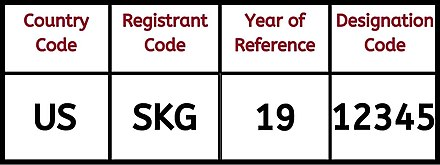
An ISRC follows an audio file for its lifetime and the same one should be used even if you are using different distributors for different services, or changing from one distributor to another.
For example, if you are only using SoundOn to deliver your music to ByteDance platforms (TikTok, Resso, etc.), you will need to use the same ISRC everywhere.
An ISRC Code follows a standard template and looks like this: ABCDE1234567
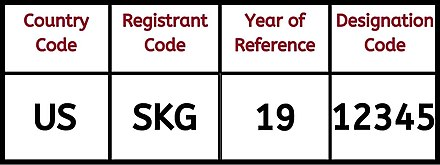
Was this information helpful?
Yes
No
How long does it take to review and distribute my release?
After submitting your release, it usually takes 7 business days to review and distribute your release. The recommendation is to upload your music 4 weeks before release, so if your track is rejected in the review stage, you will have enough time to get feedback and upload your music again.
Was this information helpful?
Yes
No
Content review process
After you submit your release, it usually takes 1-3 business days for our team to complete the content review process, though the exact timing might differ based on local public holidays and our evaluation pipeline.
During the content review process, we are ensuring that your release meets all standards required by global streaming platforms.
It is designed to protect users of the platforms we distribute to (TikTok, Resso, CapCut, and others) and generally observes the Community Guidelines and Terms of Service of our platforms.
During the content review process, we are ensuring that your release meets all standards required by global streaming platforms.
It is designed to protect users of the platforms we distribute to (TikTok, Resso, CapCut, and others) and generally observes the Community Guidelines and Terms of Service of our platforms.
Was this information helpful?
Yes
No
My release did not pass content review
Our team usually provides an explanation for releases that do not pass content review. Please check your My Release page or Notification Center for detailed explanations.
If our message did not address your concerns, please contact your relationship manager or directly reach out to the support team to learn more.
If our message did not address your concerns, please contact your relationship manager or directly reach out to the support team to learn more.
Was this information helpful?
Yes
No
On my release day, what time will my music go live on services?
If you select "Listener's Time Zone" when selecting a release date / time, your release will go live at store turn, per territory (that is, midnight in each territory where the listener is located). This is supported on all platforms.
Local release time is currently only available through SoundOn on the following platforms:
TikTok, Resso
If you select "Global Release Time" when selecting a release date / time, your release will go live in all territories at the same time (for example, 9:00 pm PDT, around the world).
Global Release Time is currently only available through SoundOn on the following platforms:
Spotify, TikTok, Resso, Amazon Music, YouTube Music, Instagram / Facebook, Deezer, Tidal, Pandora, NetEase, iHeartRadio, Joox, Boomplay Music, KKBox, 7Digital, Qobuz, YouSee Musik / Telmore Musik, Anghami, ClaroMusica, Adaptr, iMusica (Claro Musica), SoundCloud, Trebel
If you select this option, your music will go live on other services at store turn (midnight) in each territory.
Local release time is currently only available through SoundOn on the following platforms:
TikTok, Resso
If you select "Global Release Time" when selecting a release date / time, your release will go live in all territories at the same time (for example, 9:00 pm PDT, around the world).
Global Release Time is currently only available through SoundOn on the following platforms:
Spotify, TikTok, Resso, Amazon Music, YouTube Music, Instagram / Facebook, Deezer, Tidal, Pandora, NetEase, iHeartRadio, Joox, Boomplay Music, KKBox, 7Digital, Qobuz, YouSee Musik / Telmore Musik, Anghami, ClaroMusica, Adaptr, iMusica (Claro Musica), SoundCloud, Trebel
If you select this option, your music will go live on other services at store turn (midnight) in each territory.
Was this information helpful?
Yes
No
Artist Name Guidelines
We want to allow you creative freedom with your artist names. However, stores have some rules that we need to abide by:
- Only use two artist names in the same field if they are a compound artist name (such as "Simon & Garfunkel"); otherwise use two separate fields
- Misleading artists names or names that mimic popular artist names
- Artist names that contain special characters (such as emojis or symbols)
- Artist names using "aka", unless this is part of the actual artists name. For example: "Eminem aka Slim Shady" is not an acceptable artist name
- Generic names: Anything that is a broad description of content or search terms, such as Yoga Session, Spa Music, Chill Beats, Party Music.
Was this information helpful?
Yes
No
Where should I put the featured artist?
Please make sure that the featured artist is listed in the "featured artist" section when you upload your tracks.
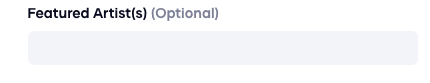
Please do not include the featured artist's name in the track title - each DSP has different rules on featured artists and will display them accordingly.
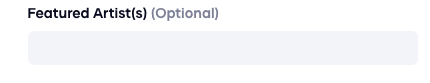
Please do not include the featured artist's name in the track title - each DSP has different rules on featured artists and will display them accordingly.
Was this information helpful?
Yes
No
Editing a release
We consider all releases that are submitted to us to be final, so please upload accordingly.
If your release does not pass the content review, you will have an opportunity to make changes at that point.
After submission, you can only make changes to your release by contacting our support team.
Note: Some changes, such as replacing audio, are only possible by taking down your existing release and uploading a new version.
If your release does not pass the content review, you will have an opportunity to make changes at that point.
After submission, you can only make changes to your release by contacting our support team.
Note: Some changes, such as replacing audio, are only possible by taking down your existing release and uploading a new version.
Was this information helpful?
Yes
No
Taking down a release
Please note that once a track is released, we have to follow the policies laid out in our License Agreement. But if there are any unforeseen issues, you may discuss takedown requests with our support team.
Was this information helpful?
Yes
No
How to switch your release from TikTok/Resso only distribution to global distribution?
Please reach out to our support team and let us know your request.
Was this information helpful?
Yes
No
How to transfer your release to SoundOn?
Follow these steps to easily redistribute your music from your previous distribution to SoundOn:
- During the upload process, you will be asked about "Song Redistribution". Be sure to tick "Yes, I want to move my music from another distributor to SoundOn".
- Ensure that all metadata matches exactly to what was distributed before (such as ISRC, UPC, artist name, title, songwriters), otherwise we may not be able to fully transfer your release.
- Once your release is live via SoundOn, we will contact you so that you can request it be taken down from your other distributor.
Was this information helpful?
Yes
No
What does explicit mean?
All services have slightly different guidelines for this; however, we request a track is marked explicit if it contains any description of drug use, nudity, contains explicit language, or is sexual, violent, or offensive in nature.
Was this information helpful?
Yes
No
What is UPC?
A Universal Product Code (UPC, also sometimes known as an EAN or a JAN) is a digital barcode that is used worldwide for tracking trade items in stores. It can either be 12-digits (UPC) or 13-digits (EAN / JAN) - SoundOn will accept either, but we only generate 12-digit UPCs.
A single UPC is assigned to an album, and can generate one for you if you do not already have one.
A single UPC is assigned to an album, and can generate one for you if you do not already have one.
Was this information helpful?
Yes
No
Do I have my own UPC? How would I know?
You might have it if you used another distributor before. You may reach out to your previous distributor to obtain UPC.
Was this information helpful?
Yes
No
Can I get a UPC from SoundOn?
Yes. We will generate one for you for free when you upload with SoundOn.
Once your release is approved, you will be able to find your UPC under "My Releases" in your artist portal.
Once your release is approved, you will be able to find your UPC under "My Releases" in your artist portal.
Was this information helpful?
Yes
No
Can I get an ISRC code from SoundOn?
Yes. We will generate them for you for free when you upload tracks with SoundOn.
Once your release is approved, you will be able to find your ISRCs under "My Releases" in your artist portal.
Once your release is approved, you will be able to find your ISRCs under "My Releases" in your artist portal.
Was this information helpful?
Yes
No
What is TikTok Clip? What will it be used for?
TikTok Clip is a short part of your music that will be professionally distributed to TikTok via SoundOn. You may choose to upload a clip or edit a clip when you're on the page.
Was this information helpful?
Yes
No
How to make a TikTok clip? How do I decide which part of my music should be made into a TikTok clip?
You are able to create your TikTok clip directly when uploading.
We recommend creating a TikTok clip that is very catchy and easy for content generation as it would lead to better promotion, creation and more income. This can be a change in the tempo in the song that leans better for a transition or catchy and/or relatable lyrics that users on the platform can create to. Clips should be 20 seconds - 1 minute long.
We recommend creating a TikTok clip that is very catchy and easy for content generation as it would lead to better promotion, creation and more income. This can be a change in the tempo in the song that leans better for a transition or catchy and/or relatable lyrics that users on the platform can create to. Clips should be 20 seconds - 1 minute long.
Was this information helpful?
Yes
No
How do I pre-release a TikTok clip?
TikTok clips can be released ahead of the official launch date, in order to promote the track or album. After selecting the release date, you can choose the option to pre-release the clip. Note, the pre-release date must be at least 24 hours prior to the track release date.
Was this information helpful?
Yes
No
Where can I find the UPC & ISRC code of my previously released album/single?
The logic of ISRC and UPC is different. ISRC numbers are assigned to each song, every time there is a new song, there will be a new ISRC. On the other hand, UPC numbers are assigned to each release (like an album, EP, or single). Therefore tracks with different ISRC may have the same UPC.
If you are to switch your release from the previous distributor to SoundOn, you need to input the correct UPC and the ISRC so we can locate the right song.
UPC and ISRC shall be found at your previous distributor (the distributor you used when first releasing this music). If you have an issue with finding this, please reach out to your previous distributor.
If you are to switch your release from the previous distributor to SoundOn, you need to input the correct UPC and the ISRC so we can locate the right song.
UPC and ISRC shall be found at your previous distributor (the distributor you used when first releasing this music). If you have an issue with finding this, please reach out to your previous distributor.
Was this information helpful?
Yes
No
What does Version Mean?
If you are uploading an alternative version of your previous release, it is recommended to specify the version. This will help the listeners to find the specific version more easily. Also, playlist curators sometimes pick a certain version for the list, e.g. Live playlist. Here is a list of commonly used versions:
- Live identifies this track as a recording of your live performance.
- Remix identifies this track as an altered version of a previously released song, in terms of tempo, beat, effects, etc to essentially create a new track.
- Remastered identifies this track as an improved version of your original recording.
- Radio Edit identifies this track as a modified version in length, lyric or intro/outro, which is more suitable for airplay.
Was this information helpful?
Yes
No
Can I upload a remix through SoundOn? Can I use beats / loops in my tracks that I found online?
In all cases, we require that you have the appropriate licenses in place via the owner of the master recording, or can provide proof that the music that you used is royalty free.
Please note: We are not able to accept limited licenses (for example, for a certain amount of streams only) and you must ensure that you follow the guidelines of any licensed music that you obtain (such as including the relevant production credits).
Please note: We are not able to accept limited licenses (for example, for a certain amount of streams only) and you must ensure that you follow the guidelines of any licensed music that you obtain (such as including the relevant production credits).
Was this information helpful?
Yes
No
Title (Album + Track) Requirements
- The album and track title must match on one-track singles.
- Please use standard casing in titles (do not use all caps or all lowercase or a non-standard mix).
- Only use a version title (such as Original Mix, Instrumental, etc) to distinguish from a different version of the track. Please avoid unnecessary version information (such as "Final Version").
- Generic titles, such as "Track 1", "Track 2", "One", etc.
- Titles with trademarked, hateful, or otherwise illegal content.
- Emojis or other symbols (@, |, etc.).
- Side-by-side translations (for example, 苺 - Strawberry)
- Titles that include the featuring artist, producer, or main artist.
- Titles that include "Explicit Version" or "Clean Version" in your title (please mark your tracks as explicit or not explicit instead).
Was this information helpful?
Yes
No
Can I upload to TikTok only through SoundOn if I am using another distributor for other services?
Yes, you can! However, you will need to let your other distributor know to not deliver to ByteDance (TikTok / Resso). Please also make sure the metadata matches (ISRC / UPC). We can generate these for you to share with your other distributor or you can use theirs with us.
Was this information helpful?
Yes
No
I only have a phone / tablet - can I still upload my music?
Unfortunately, we currently only support uploading on desktop computers.
Was this information helpful?
Yes
No
If I've already released a track (via SoundOn or elsewhere) how do I add it to my new album?
To add a previously released track to your new album, upload it to your album with all of the same metadata that you used before, and be sure to use the same ISRC.
If you released the track via SoundOn, you will be able to find this under your "My Releases" page; otherwise you should reach out to your previous distributor to get this information.
If you released the track via SoundOn, you will be able to find this under your "My Releases" page; otherwise you should reach out to your previous distributor to get this information.
Was this information helpful?
Yes
No
Can I "waterfall" a release via SoundOn?
The process of "waterfalling" a release, or adding subsequent new tracks until the album / EP is completed, is possible via SoundOn.
Waterfall releases are just a series of new products with an additional track added for each new release. In order to do this successfully, please keep the following in mind:
Waterfall releases are just a series of new products with an additional track added for each new release. In order to do this successfully, please keep the following in mind:
- With a 1-track single, the track title and the album title must match, and the metadata on the release (artist / title) must match what's on the artwork, so you will likely need to wait until your second single to begin the true "waterfall" process.
- With each new release we will create a new UPC (or if you are using your own metadata, use a different UPC), but always be sure to use the same ISRCs each time you are re-uploading a track. This will ensure that all of the track information (streams / playlists) properly merge.
Was this information helpful?
Yes
No
My release is not live on my selected release date
If your release does not go live on the date you requested, please first check that all parts (album + all tracks) have been approved. All parts of your release must be approved for it to be fully released.
Please also check below to see when releases are expected to go live on different services.
If everything has been approved and your release is still not live, please get in touch with us so that we can look into this for you.
Please also check below to see when releases are expected to go live on different services.
If everything has been approved and your release is still not live, please get in touch with us so that we can look into this for you.
Was this information helpful?
Yes
No
Why does a track need to be labeled as explicit?
The explicit logo denotes that the title or lyrics of a track or music video contain one or more of the following criteria which could be considered offensive or unsuitable for some listeners:
- Strong language;
- Images of or references to violence, physical, mental abuse;
- References to or images of sexualized behaviour;
- Racist, homophobic, misogynistic or other language or behavior that could be considered discriminatory;
- Dangerous or criminal behavior which could glamorize such behavior or may encourage others to imitate it.
Was this information helpful?
Yes
No
Can I distribute a cover song on SoundOn?
In US and UK, according to the music copyright laws, you don't need the mechanical license to distribute cover songs to interactive streaming platforms (e.g. Spotify). As a result, you can do this on SoundOn. However, we will exclude the platforms which support digital downloads (e.g. Amazon Music, Apple Music) and internet radio (Pandora).
Was this information helpful?
Yes
No
How can I check if my music is explicit or not?
You can check if your music is explicit or not by verifying if the lyrics and artwork contain profanity or offensive language.
Was this information helpful?
Yes
No
Holiday distribution deadline
SoundOn recommends uploading your releases at least three weeks before the release date to ensure your releases air on time.
Our internal moderation review process may take a little longer than usual during December and we anticipate delays in your releases in DSP.
Our internal moderation review process may take a little longer than usual during December and we anticipate delays in your releases in DSP.
Was this information helpful?
Yes
No